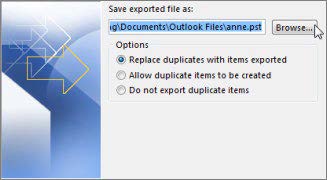How do I backup my email in Outlook on Windows?
Back up your email
If you want to back up the message folders locally (in addition to keeping them on the server), you export the items to a .pst file that you can restore later as needed and use by importing.
- Select File > Open & Export > Import/Export.
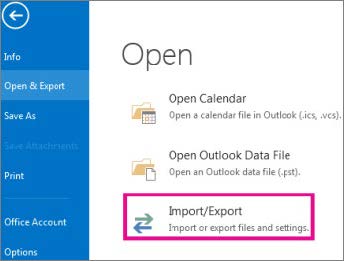
- Select Export to a file, and then select Next.
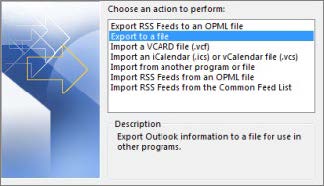
- Select Outlook Data File (.pst), and select Next.

- Select the mail folder you want to back up and select Next.
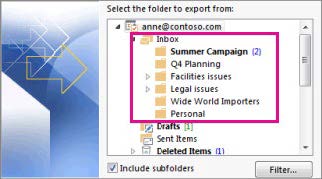
- Choose a location and name for your backup file, and then select Finish.